Authentication
Etsy's Open API supports OAuth 2.0 Authorization Code Grants to generate OAuth tokens for app security. Authorization code grants require users to approve access, which generates an authorization code an app includes in a token request (https://api.etsy.com/v3/public/oauth/token) from the OAuth resource.
OAuth 2.0 is fairly well-standardized, so this document focuses on Etsy’s specific implementation of OAuth2.
Requesting an OAuth Token#
Gather the following information before starting the authorization code grant flow:
- Your Etsy App API Key keystring, which you can find in Your Apps.
- A callback URL your app uses to receive the authorization code. Typically, this is a page or script that starts the token request using the authorization code, and therefore must implement TLS and use an
https://prefix. See Redirect URIs below. - The scopes your application requires to use specific endpoints. The Open API Reference lists the authorizations required to use each endpoint. For example, the endpoint to create a listing requires an oauth2 token with
listings_wscope. See Scopes below. - A state string, similar to a strong password, which protects against Cross-site request forgery exploits.
- A code verifier and generated code challenge proof key for code exchange (PKCE) pair required in the token request and authorization code request respectively. See PKCE below.
Step 1: Request an Authorization Code#
To begin the flow, direct the user to https://www.etsy.com/oauth/connect with a GET request including
the following URL parameters:
| Parameter Name | Description |
|---|---|
response_type | Must always be the value code (no quotes). |
client_id | An Etsy App API Key keystring for the app. |
redirect_uri | A URI your app uses to receive the authorization code or error message; see Redirect URIs below. The URL must have the https:// prefix or the request will fail. |
scope | A URL-encoded, space-separated list of one or more scopes (e.g., shops_r%20shops_w); see Scopes below. |
state | The state parameter must be non-empty and should be a single-use token generated specifically for a given request. It is important that the state parameter is impossible to guess, associated with a specific request, and used once. Use state for CSRF protection. |
code_challenge | The PKCE code challenge SHA256-image of a random value for this request flow; see PKCE below. |
code_challenge_method | Must always be the value S256 (no quotes). |
For example, to request an authorization code for an Etsy app with an App API Key keystring of 1aa2bb33c44d55eeeeee6fff, initiate a GET request with the following URL:
where:
response_type=codeis required to request an authorization code.redirect_uri=https://www.example.com/some/locationdirects etsy to send an authorization code response tohttps://www.example.com/some/location.scope=transactions_r%20transactions_wadds read and write access to transactions in the authorization scope for the request, which is required to request shop receipts. see Scopes below.client_id=1aa2bb33c44d55eeeeee6fffis an API Key keystring for the app.state=superstateassigns the state string tosuperstatewhich Etsy.com should return with the authorization codecode_challenge=DSWlW2Abh-cf8CeLL8-g3hQ2WQyYdKyiu83u_s7nRhIis the PKCE code challenge generated from the code verifiervvkdljkejllufrvbhgeiegrnvufrhvrffnkvcknjvfid, which must be in the OAuth token request with the authorization code.code_challenge_method=S256is required to correctly interpret the code_challenge.
Step 2: Grant Access#
If the authorization code request is valid, Etsy.com responds by prompting an Etsy.com user (typically the app user) to grant the application access the requested scopes.
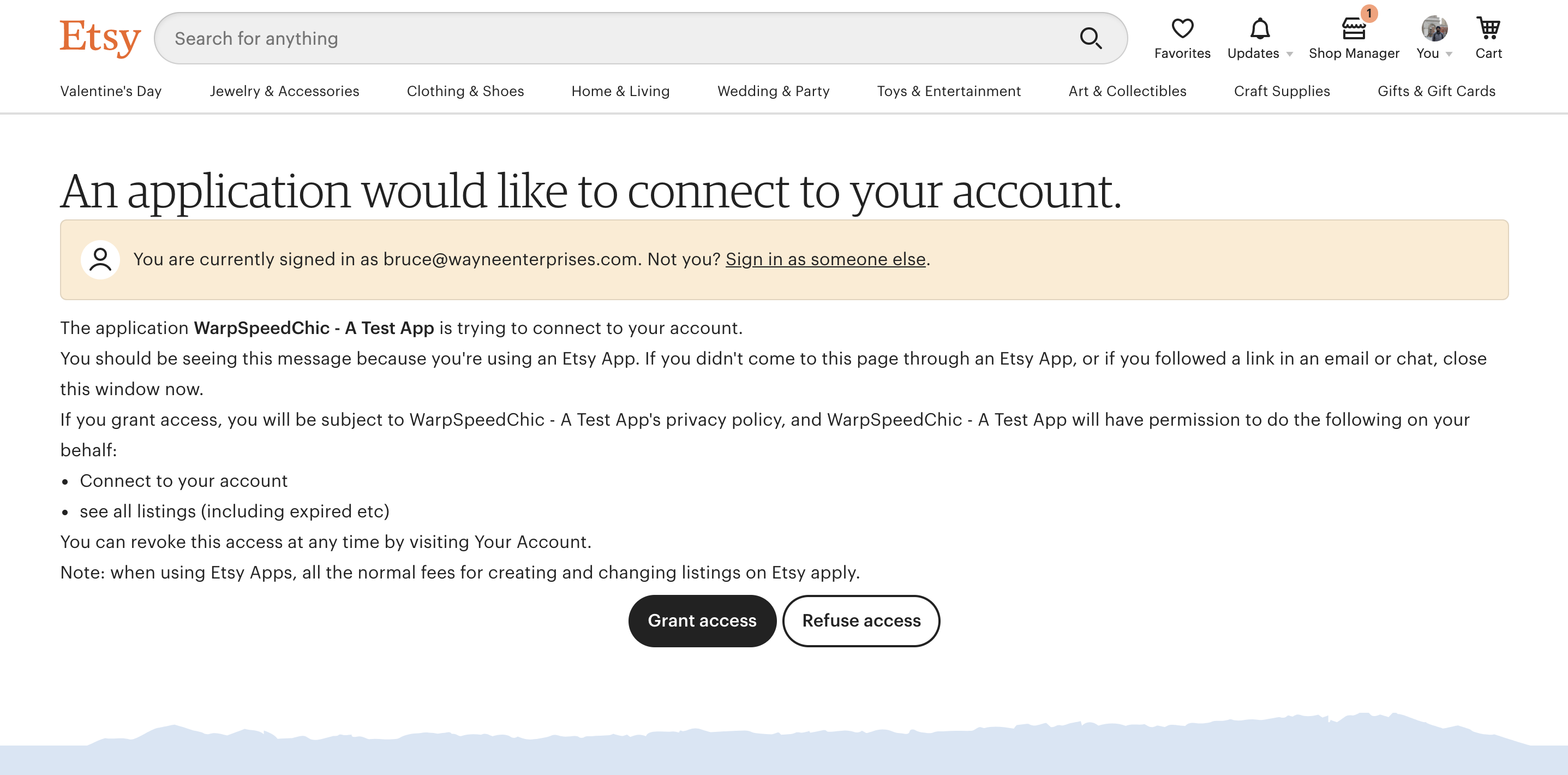
If the user grants access, Etsy.com sends a request back to the app's redirect_uri with the following GET parameters:
| Parameter Name | Description |
|---|---|
state | The state parameter, exactly as set in the authorization request |
code | An OAuth authorization code required to request an OAuth token |
For example, the following response indicates that the user grants access and supplies an authorization code:
Before using an authorization code, validate that the state string in the response matches the state sent with the authorization code request. If they do not match, halt authentication as the request is vulnerable to CSRF attacks. If they match, make a note never to use that state again, and make your next authorization code request with a new state string.
Errors#
If the user does not consent, or there is some other error (e.g. a missing
parameter), Etsy.com sends a response to the specified redirect_uri with
the following GET parameters:
| Parameter Name | Description |
|---|---|
state | The state parameter, exactly as set in the authorization request |
error | An error code from RFC 6749 |
error_description | A human-readable explanation of the error (always in English) |
error_uri | (Optional) A URL with more information about the error. |
Step 3: Request an Access Token#
Request an OAuth access token using the authorization code in a POST request
to the Etsy Open API /oauth/token resource. Most requests to the Etsy Open API
require this access token, which has a functional life of 1 hour.
The Etsy Open API delivers a refresh token with the access token, which you can
use to obtain a new access token through the refresh_token
grant, and has a longer
functional lifetime (90 days).
To obtain an access token, make a POST request to
https://api.etsy.com/v3/public/oauth/token with the following parameters
in the request body in application/x-www-form-urlencoded format:
| Parameter Name | Description |
|---|---|
grant_type | Must always be the value authorization_code |
client_id | An Etsy App API Key keystring for the app. |
redirect_uri | The same redirect_uri value used in the prior authorization code request. |
code | The authorization code sent back from Etsy.com after granting access. |
code_verifier | The PKCE code verifier preimage of the code_challenge used in the prior authorization code request; see PKCE below. |
For example, to request access for an Etsy app with an App API Key keystring of
1aa2bb33c44d55eeeeee6fff, initiate a POST request:
where:
grant_type=authorization_codeis required to request an OAuth token in an authorization token grant flow.client_id=1aa2bb33c44d55eeeeee6fffis an API Key keystring for the app.redirect_uri=https://www.example.com/some/locationdirects etsy to send the access token response tohttps://www.example.com/some/location.code=bftcubu-wownsvftz5kowdmxnqtsuoikwqkha7_4na3igu1uy-ztu1bsken68xnw4spzum8larqbry6zsxnea4or9etuicpra5ziis the authorization code sent from Etsy.com after the user grants accesscode_verifier=vvkdljkejllufrvbhgeiegrnvufrhvrffnkvcknjvfidis the PKCE code verifier used to generate the code challengeDSWlW2Abh-cf8CeLL8-g3hQ2WQyYdKyiu83u_s7nRhI, which we used in the authorization code request.
The Etsy Open API responds to an authentic request for an OAuth token with the following information in JSON format:
where:
access_tokenis the OAuth grant token with a user id numeric prefix (12345678in the example above), which is the internaluser_idof the Etsy.com user who grants the application access. The V3 Open API requires the combined user id prefix and OAuth token as formatted in this parameter to authenticate requests.
NOTE: This numeric OAuthuser_idis only available from the authorization code grant flowtoken_typeis alwaysBearerwhich indicates that the OAuth token is a bearer token.expires_inis the valid duration of the OAuth token in seconds from the moment it is granted; 3600 seconds is 1 hour.refresh_tokenis the OAuth code to request a refresh token with a user id numeric prefix (12345678in the example). Use this for a refresh grant access request for a fresh OAuth token without requesting access from the user/seller an additional time.
Redirect URIs#
All redirect_uri parameter values must match a precise callback URL string registered with
Etsy. These values can be provided by editing your application at etsy.com/developers/your-apps.
Authorization code or token requests with unregistered or non-matching
redirect_uri values send an error to the user and Etsy.com does not
redirect the user back to your app.
URL matching is case-sensitive and is specifically the URL established
when you registered. For example, if your registered redirect URL is
https://www.example.com/some/location, the following strings fail to match:
http://www.example.com/some/location(http, not https)https://www.example.com/some/location/(additional trailing slash)https://www.example.com/some/location?(additional trailing question mark)Https://www.example.com/some/location(uppercase H in https)https://example.com/some/location(no www subdomain)
Scopes#
Methods and fields in the Etsy API are tagged with "permission scopes" that control which operations an app can perform and which data an app can read with a given set of credentials. Scopes are the permissions you request from the user, and the access token proves you have permission to act from that user.
The following scopes are available at this time, though are subject to change. The availability of a scope does not necessarily imply the existence of an endpoint to perform that action. Each API endpoint may require zero, one, or more scopes for access. Consult the Open API Reference to determine the scopes required for each specific endpoint.
| Name | Description |
|---|---|
address_r | Read a member's shipping addresses. |
address_w | Update and delete a member's shipping address. |
billing_r | Read a member's Etsy bill charges and payments. |
cart_r | Read the contents of a member’s cart. |
cart_w | Add and remove listings from a member's cart. |
email_r | Read a user profile |
favorites_r | View a member's favorite listings and users. |
favorites_w | Add to and remove from a member's favorite listings and users. |
feedback_r | View all details of a member's feedback (including purchase history.) |
listings_d | Delete a member's listings. |
listings_r | Read a member's inactive and expired (i.e., non-public) listings. |
listings_w | Create and edit a member's listings. |
profile_r | Read a member's private profile information. |
profile_w | Update a member's private profile information. |
recommend_r | View a member's recommended listings. |
recommend_w | Remove a member's recommended listings. |
shops_r | See a member's shop description, messages and sections, even if not (yet) public. |
shops_w | Update a member's shop description, messages and sections. |
transactions_r | Read a member's purchase and sales data. This applies to buyers as well as sellers. |
transactions_w | Update a member's sales data. |
Scopes are associated with every access token, and any change in scope requires the user to re-authorize the application; to change scopes, you must go through the authorization code grant flow again. Conversely, users are generally less likely to authorize an application that makes a request for more scopes than it requires. As such, you should carefully tailor scope requests to your application.
To request multiple scopes, add them in a space-separated list. For example, to
request the scopes to see a user’s shipping addresses and email address, add the
email_r%20address_r strings for the scope parameter in the request for an
authentication code.
Proof Key for Code Exchange (PKCE)#
A Proof Key for Code Exchange (PKCE) is the implementation of an OAuth2 extension standardized in RFC 7636 that guarantees that an authorization code is valid for only one application and cannot be intercepted by the user or an attacker. The Etsy Open API requires a PKCE on every authorization flow request.
A PKCE works by using a code verifier , which must be a high-entropy random
string consisting of between 43 and 128 characters from the range
[A-Za-z0-9._~-] (i.e. unreserved URI characters).
You can generate an appropriate verifier using a cryptographically secure source of randomness and encode 32 bytes of random data into url-safe base 64. Store this value in association with a particular authorization code request.
Then construct a code challenge by taking the URL-safe
base64-encoded output of the SHA256 hash of the code verifier, and use it in
the authorization code request to https://www.etsy.com/oauth/connect.
You must provide the verifier in the request for an access token from the Etsy API server, which proves that you are the source of the original authorization request.
For an example of how to generate a code verifier and matching challenge, see Appendix B of RFC 7636.
Requesting a Refresh OAuth Token#
Etsy's Open API supports OAuth 2.0 Refresh Grants to generate OAuth tokens after the seller grants a user an initial Authorization Code grant token. Refresh tokens do not require sellers to re-approve access and have the same scope as the token granted by the initial Authorization Code grant token. You cannot change the scope of a refresh token from the scope established in the initial Authentication Grant token.
To obtain a referesh token, make a POST request to
https://api.etsy.com/v3/public/oauth/token with the following parameters
in the request body in application/x-www-form-urlencoded format:
| Parameter Name | Description |
|---|---|
grant_type | Must be the value refresh_token |
client_id | An Etsy App API Key keystring for the app. |
refresh_token | The refresh token string sent with a prior Authorization Code Grant or Refresh Grant. |
For example, to request a refresh token for an Etsy app with an App API Key keystring of
1aa2bb33c44d55eeeeee6fff, initiate a POST request:
where:
grant_type=refresh_codeis required to request an OAuth token in a refresh grant context.client_id=1aa2bb33c44d55eeeeee6fffis an API Key keystring for the app.refresh_token=12345678.JNGIJtvLmwfDMhlYoOJl8aLR1BWottyHC6yhNcET-eC7RogSR5e1GTIXGrgrelWZalvh3YvvyLfKYYqvymd-u37Sjtxis the refresh code sent from Etsy.com after granting a prior authorization grant token or refresh grant token.
The Etsy Open API responds to an authentic request for an OAuth token with the following information in JSON format:
where:
access_tokenis the OAuth refresh code with a user id numeric prefix (12345678in the example above), which is the internaluser_idof the Etsy.com user who grants the application access.token_typeis alwaysBearerwhich indicates that the OAuth token is a bearer token.expires_inis the valid duration of the OAuth token in seconds from the moment it is granted; 3600 seconds is 1 hour.refresh_tokenis the OAuth code to request another refresh token with a user id numeric prefix (12345678in the example). Use this for a refresh grant access request for a fresh OAuth token without requesting access from the user/seller an additional time.
APIv2 Endpoints and OAuth2 Tokens#
Requests to v2 endpoints cannot use tokens generated through the OAuth 2.0 flow described above.
Requests to v3 endpoints must use OAuth 2.0 tokens. See Exchange OAuth 1.0 Token for OAuth 2.0 Token to upgrade existing tokens.
Scopes changed for OAuth 1.0 in the V3 Open API#
The V3 Open API supports most of the same scopes for OAuth 1.0 that were supported in V2. However, the following scopes are different from the scopes supported for V2, so you should update them if you use them:
- Several combined read and write scopes from v2 are split into separate read scopes and write scopes in v3
| V2 scope | V3 scopes | Description | Affected Resources |
|---|---|---|---|
favorites_rw | favorites_r | View a member's favorite listings and users. | FavoriteListing and FavoriteUser |
favorites_w | Add to and remove from a member's favorite listings and users. | FavoriteListing and FavoriteUser | |
shops_rw | shops_r | View a member's shop description, messages and ections. | Shop and ShopSection |
shops_w | Update a member's shop description, messages and sections. | Shop and ShopSection | |
cart_rw | cart_r | View listings from a member's shopping cart. | Cart and CartListing |
cart_w | Add and remove listings from a member's shopping cart. | Cart and CartListing | |
recommend_rw | recommend_r | View a member's recommended listings. | Listing |
recommend_w | Accept and reject a member's recommended listings. | Listing |
collection_rw,page_collection_rw, andactivity_rare not implemented because no active end points use them.treasury_randtreasury_ware not valid because we discontinued the treasury feature.
Exchange OAuth 1.0 Token for OAuth 2.0 Token#
Etsy now supports OAuth 2.0 and existing Open API v3 applications that use OAuth 1.0 must either exchange their OAuth 1.0 access tokens for OAuth 2.0 access tokens or generate OAuth 2.0 access tokens using the OAuth 2.0 Authentication Code flow to use Open API v3 endpoints.
To exchange an OAuth 1.0 token for a new OAuth 2.0 token, make a POST request to
https://api.etsy.com/v3/public/oauth/token with the following parameters
in the request body in application/x-www-form-urlencoded format:
| Parameter Name | Description |
|---|---|
grant_type | Must be the value token_exchange |
client_id | An Etsy App API Key keystring for the app. |
legacy_token | The legacy token is the current OAuth 1.0 token used by the application. |
For example, to exchange an access for a new OAuth 2.0 access token on an Etsy app with an App API Key keystring of 1aa2bb33c44d55eeeeee6fff and legacy token of eeb39b80e3f43a4671b00dbedaa74e, initiate a POST request:
The Etsy Open API responds to an authentic token exchange request with the following information in JSON format:
Note: OAuth 2.0 tokens generated from an OAuth 1.0 token exchange retain the scope(s) of the original OAuth 1.0 token.